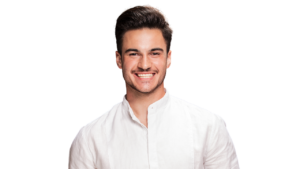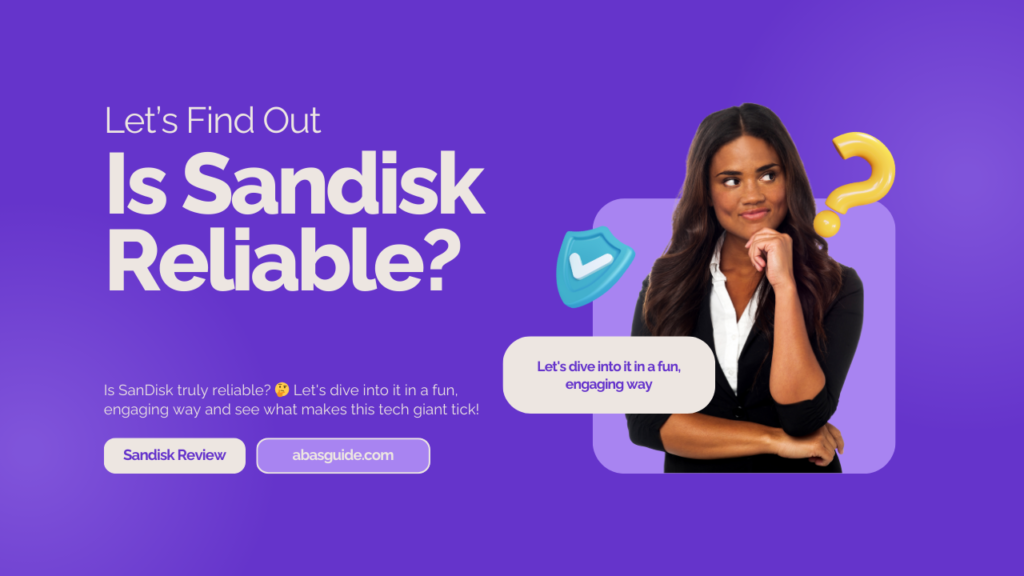Corel is one of the leading software companies in the world of design, offering a range of powerful and intuitive tools that meet the needs of professionals, hobbyists, and educational institutions alike. Known for its flagship product, CorelDRAW Graphics Suite, Corel offers everything from graphic design to technical illustration and CAD integration. Whether you’re an individual designer looking for high-quality vector tools, a business in need of collaboration and asset management features, or an educator searching for professional software for students, Corel has a solution that can be tailored to your needs.

In this review, we will take a detailed look at Corel’s key product offerings, focusing on solutions for individuals, businesses, and educational users.
What is Corel?
Founded in 1985, Corel Corporation is a Canadian software company known for producing innovative and user-friendly tools for design and technical work. Corel’s products include powerful graphic design, vector illustration, technical drawing, and CAD tools. Over the years, the company has evolved to offer both desktop and cloud-based design solutions, making it a favorite for creatives and professionals alike.
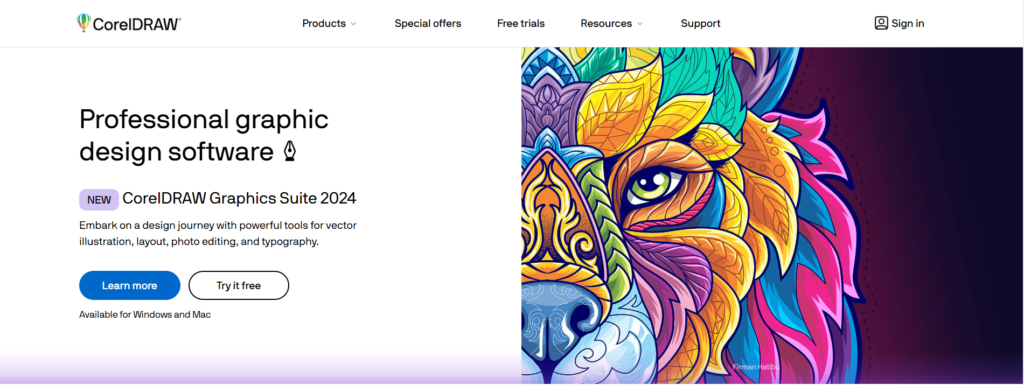
The flagship product, CorelDRAW Graphics Suite, is widely used for vector illustration, photo editing, and layout design. With other products like Corel Vector and CorelDRAW Technical Suite, Corel caters to a variety of industries, including engineering, architecture, education, and creative design.
Corel Products for Individuals
Corel provides several products aimed at individuals, from professional designers to beginners just starting out. These products offer flexibility, ease of use, and comprehensive tools to help users bring their creative visions to life.
CorelDRAW Graphics Suite
The CorelDRAW Graphics Suite is Corel’s flagship product, offering a complete suite of tools for vector illustration, layout, photo editing, and typography. This is the ideal software for professional graphic designers, illustrators, and artists who need high-performance tools to create intricate designs for both print and digital media.
CorelDRAW Graphics Suite includes:
- CorelDRAW for vector illustration and page layout
- Corel PHOTO-PAINT for image editing
- Corel Font Manager for organizing and managing fonts efficiently
- AI-powered tools for photo enhancement and layout assistance
- Extensive content library, including templates, clipart, and fonts
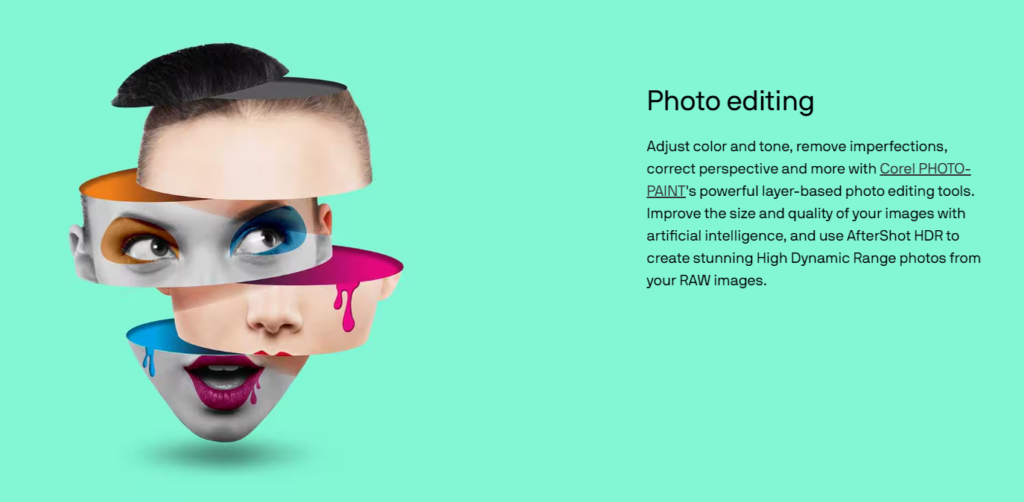
Whether you’re designing logos, brochures, web graphics, or marketing materials, CorelDRAW Graphics Suite has all the features you need to execute professional-grade projects.
Pros:
- Comprehensive toolset for advanced graphic design
- Real-time collaboration features allow for client feedback and team editing
- Cross-platform compatibility for both macOS and Windows
- One-time purchase option is available, unlike some competitors that only offer subscriptions
Cons:
- Higher price point compared to basic design software
- Requires a high-performance system to handle more resource-intensive tasks like AI-powered tools
CorelDRAW Standard
For individuals who don’t need all the advanced features of the full suite, CorelDRAW Standard is an excellent choice. It offers the essential tools needed for vector illustration and photo editing, making it ideal for hobbyists or occasional designers who work on personal projects.
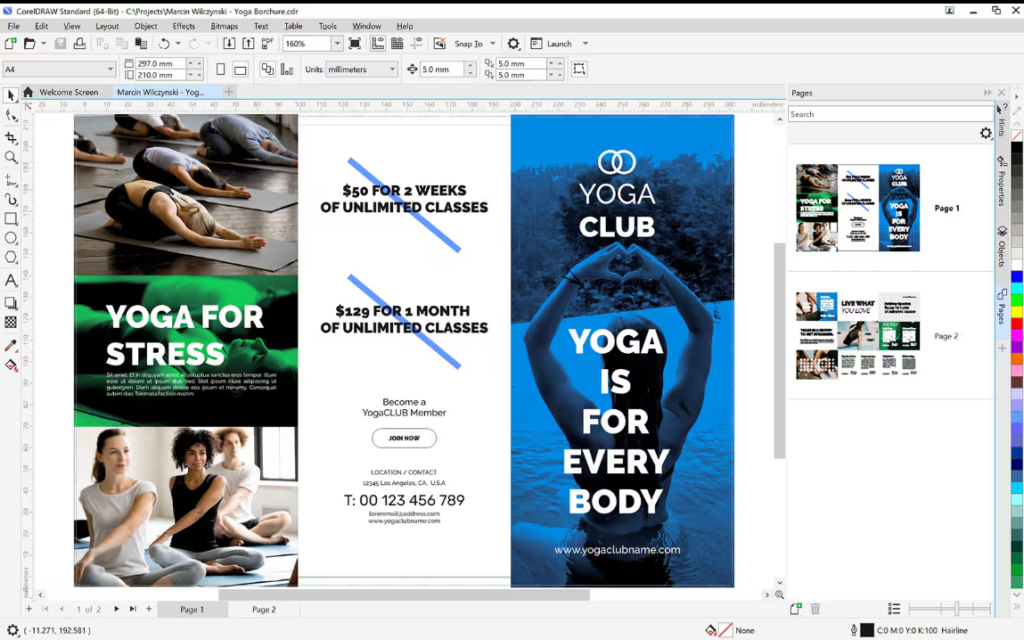
CorelDRAW Standard provides simplified versions of CorelDRAW and PHOTO-PAINT, giving users the ability to create high-quality designs for personal use, like invitations, posters, and home decor projects.
Pros:
- Affordable option for non-professional users
- Provides key vector and photo editing tools without overwhelming complexity
- Ideal for personal and hobbyist projects
Cons:
- Lacks advanced features needed for professional design work
- Limited to 2D design, lacking 3D capabilities or CAD support
CorelDRAW Essentials
For complete beginners, CorelDRAW Essentials offers a streamlined introduction to graphic design. The software is designed for ease of use, with drag-and-drop tools, pre-made templates, and simplified vector editing functions. If you’re new to design and need a platform that is approachable and intuitive, CorelDRAW Essentials is a great place to start.
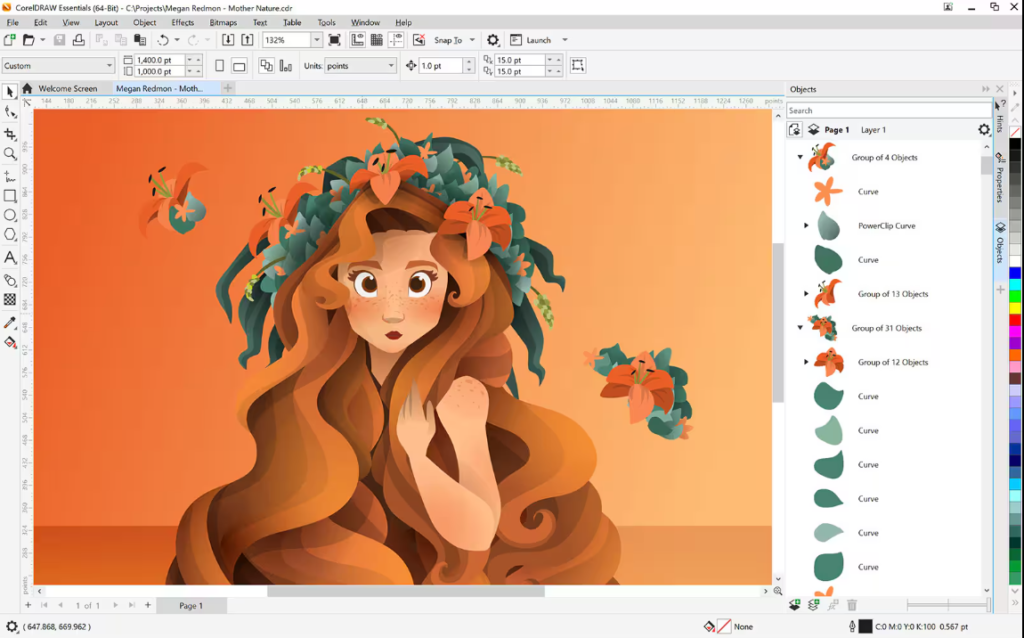
This version is particularly suited for users creating simple designs like cards, posters, or basic social media graphics.
Pros:
- Extremely user-friendly for beginners with no design experience
- Affordable entry point into Corel’s software lineup
- Ideal for simple projects and casual use
Cons:
- Lacks the depth and complexity required for professional or commercial projects
- Limited to basic design tools without advanced editing features
Corel Vector
For designers who need flexibility and access from multiple devices, Corel Vector (formerly known as Gravit Designer) is a cloud-based vector illustration tool. As a fully online platform, Corel Vector allows users to create and edit designs from any device with an internet connection, making it perfect for freelancers and remote designers who are always on the go.
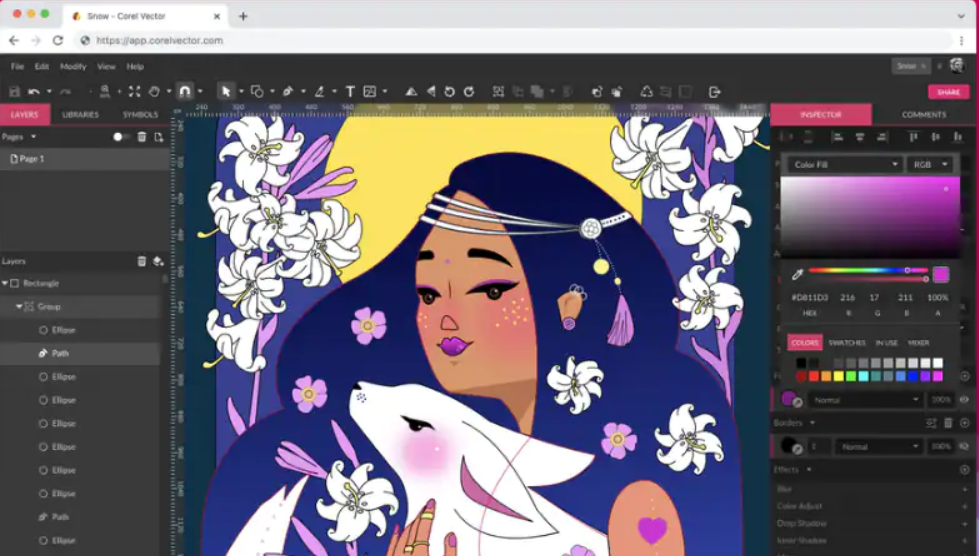
With Corel Vector, there is no need for installations or updates, and users can collaborate in real-time with clients or team members from anywhere in the world.
Pros:
- Usable on any device with an internet connection
- No installation or software updates needed
- Easy to collaborate with others in real-time
Cons:
- Doesn’t offer all the advanced features found in desktop software
- Requires a stable internet connection to use
Corel Products for Businesses
For businesses that require design tools that support collaboration, secure asset management, and scalability, Corel offers solutions designed to meet the needs of teams and departments. Whether you’re managing a marketing department or producing technical documentation, Corel has products that support professional workflows.
CorelDRAW Graphics Suite – Business
The CorelDRAW Graphics Suite – Business version is tailored for companies and design teams who need tools for collaboration, secure file sharing, and scalable asset management. The business edition includes all the features of the standard suite but adds powerful enterprise-level tools to support team workflows.
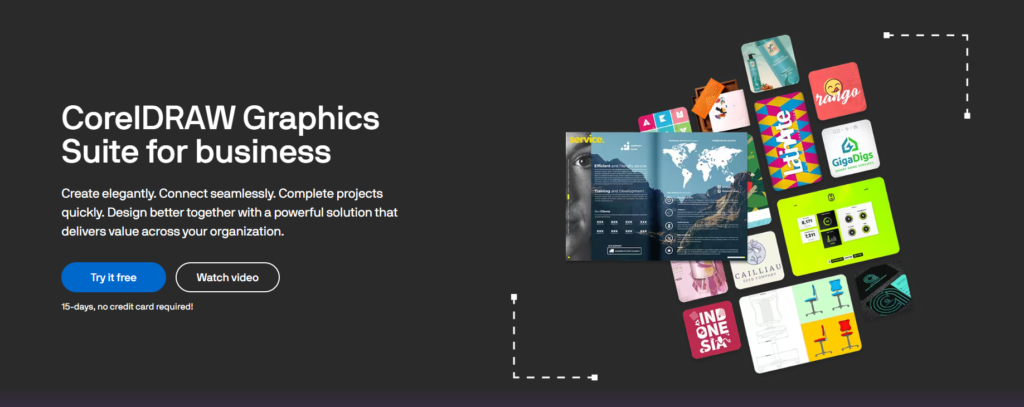
Teams can collaborate in real-time, share design assets securely, and work more efficiently with built-in project management features. The business suite is ideal for creative departments, advertising agencies, and any company that relies on graphic design to drive its marketing efforts.
Pros:
- Scalable for businesses of any size
- Secure file sharing and collaboration tools for teams
- Real-time feedback and editing capabilities
Cons:
- Higher price due to enterprise-level features
- May be too complex for smaller teams or businesses with limited design needs
CorelDRAW Technical Suite
The CorelDRAW Technical Suite is a specialized product designed for technical illustrations, CAD drawings, and 3D visualizations. This software is ideal for industries like engineering, architecture, and manufacturing, where precision is critical.
With features like CAD integration, 3D visualization, and advanced isometric drawing tools, the Technical Suite allows users to create detailed diagrams, technical manuals, and engineering drawings with accuracy and ease. Whether you’re creating schematics or product documentation, CorelDRAW Technical Suite has the tools to meet your needs.
Pros:
- Powerful tools for technical illustrations and CAD design
- Precise drawing tools for detailed technical documentation
- Includes 3D visualization and isometric drawing capabilities
Cons:
- High price point due to specialized features
- Steeper learning curve for non-technical users
Corel Products for Education
Corel recognizes the importance of providing affordable tools to students and educators. With discounted educational pricing, students can access professional-grade tools that help them develop industry-relevant skills in design, illustration, and technical drawing.
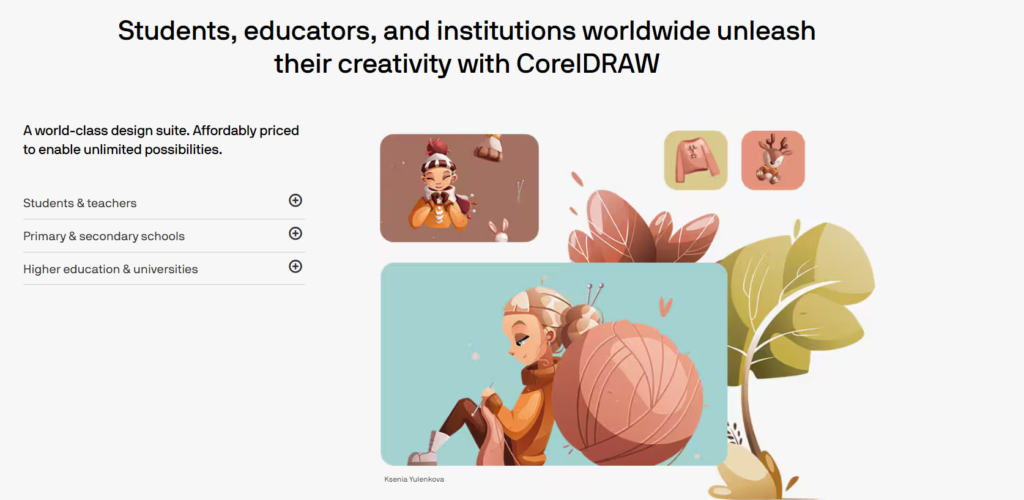
CorelDRAW Graphics Suite – Education
CorelDRAW Graphics Suite – Education offers all the powerful tools found in the professional version, but at a significantly reduced price for students and educators. This suite is ideal for students studying graphic design, helping them learn industry-standard skills while still in school.
Schools and universities can integrate Corel’s tools into their curriculum, giving students the opportunity to work on real-world projects using professional software.
Pros:
- Affordable pricing for educational institutions
- Full-featured version for student learning
- Helps students develop professional skills in graphic design
Cons:
- Not licensed for commercial use
CorelDRAW Technical Suite – Education
The educational version of the CorelDRAW Technical Suite is designed for students in technical fields such as engineering or architecture. It offers the same tools as the professional version but at a reduced cost, allowing students to learn CAD and technical illustration on industry-standard software.
Pros:
- Same powerful features as the professional suite
- Affordable pricing for students and educators
- Perfect for students studying engineering or architecture
Cons:
- Limited to educational use only
- Cannot be used for commercial projects
Corel: General Pros and Cons
| Pros | Cons |
|---|---|
| Affordable options with both one-time purchases and subscriptions | Higher cost for advanced tools |
| User-friendly interfaces for both beginners and professionals | Some products have a steep learning curve for complex features |
| Comprehensive design tools with cross-platform support | Resource-intensive, requiring high-performance systems |
| Educational pricing makes it accessible for students and institutions | Educational versions do not allow for commercial use |
| Cloud-based options available for remote work | Limited third-party plugin integrations |
Conclusion: Which Corel Product is Right for You?
Corel offers a diverse lineup of products to cater to a wide range of users, from individual designers and freelancers to large businesses and educational institutions. Whether you’re looking for professional-grade tools or budget-friendly design software, Corel has a solution that fits your needs.
- For Individuals: If you’re a professional designer, CorelDRAW Graphics Suite offers everything you need for vector design, illustration, and photo editing. For beginners, CorelDRAW Essentials provides an easy entry point into graphic design.
- For Businesses: The CorelDRAW Graphics Suite – Business is ideal for companies and teams that need collaboration and secure file sharing. For technical industries, CorelDRAW Technical Suite is perfect for creating detailed CAD drawings and technical illustrations.
- For Education: Students and educators can take advantage of CorelDRAW Graphics Suite – Education or Technical Suite – Education, which offer affordable access to professional tools at a fraction of the cost.
Corel’s wide range of products ensures that whether you’re a solo designer or part of a large team, you can find the right tools to meet your creative and technical needs.