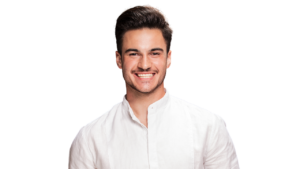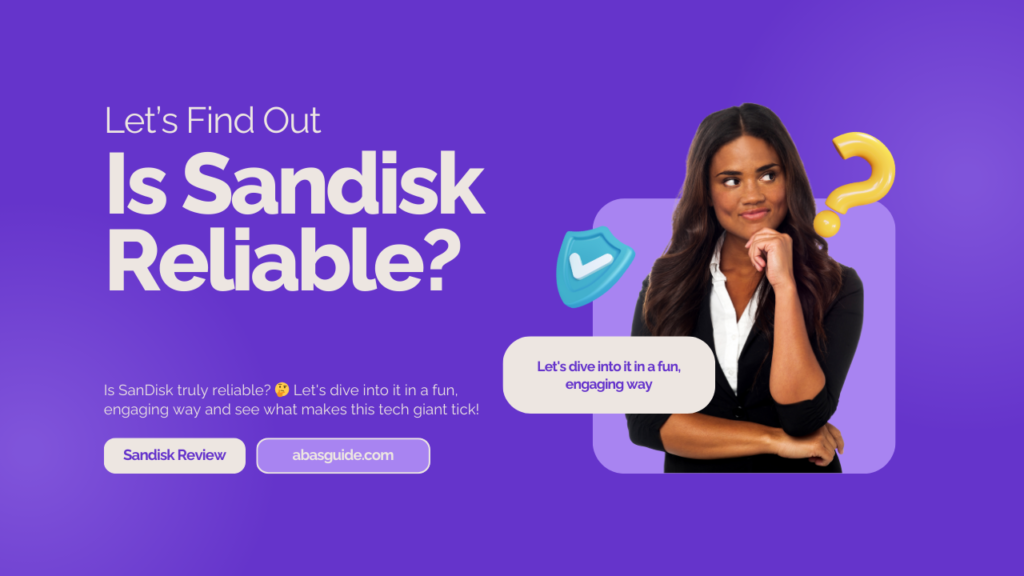When it comes to file compression, WinZip is a name synonymous with the process. Over the years, it has become one of the most recognized tools for compressing and managing files. But with so many alternatives available today, is WinZip still the top choice? This comprehensive review will explore its features, usability, security options, and pricing, helping you determine if it’s the right solution for your file compression and management needs.

What is WinZip?
WinZip is a robust file compression software that enables users to zip and unzip files and folders, effectively reducing their size for easier storage, faster sharing, and enhanced file organization. Beyond its basic file compression capabilities, WinZip offers encryption, cloud storage integration, file sharing, and even backup options.

Since its launch, WinZip has continually evolved to meet the demands of modern users, incorporating support for various file types and additional functionalities that extend beyond simple compression. Whether you are a business professional managing sensitive files or a casual user seeking an easy way to store or share large files, WinZip offers a versatile solution.
Key Features of WinZip
1. File Compression
At its core, WinZip excels in file compression, allowing users to compress large files into manageable packages in formats like ZIP and ZIPX. This reduction in file size not only saves valuable storage space but also makes sharing large files via email or cloud services much faster and more convenient.
For instance, if you’re working with large video files, presentations, or high-resolution images, compressing them with WinZip helps reduce their size without significant quality loss.
2. Wide Format Support
One of the major advantages of WinZip is its support for a wide range of compression formats. While ZIP and ZIPX are the primary formats, it can also handle:
- RAR
- TAR
- ISO
- GZ
- 7Z
This broad format support ensures that users can compress and extract files regardless of the source format, making WinZip a highly versatile tool.
3. Encryption and Security
Security is a top concern, especially for users dealing with sensitive or confidential information. WinZip addresses this concern by offering 256-bit AES encryption, which is one of the most secure encryption methods available. This ensures that compressed files are protected from unauthorized access.
Additionally, users can add passwords to their compressed files, providing another layer of protection. This feature is particularly useful for business professionals who handle sensitive data like financial records or personal information, ensuring compliance with data security regulations.
4. Cloud Integration
With cloud storage becoming increasingly important, WinZip integrates seamlessly with major cloud services such as:
- Google Drive
- Dropbox
- OneDrive
- iCloud
- Box
This allows users to easily save and share their compressed files directly to their cloud accounts without leaving the WinZip interface. Whether you’re collaborating with a remote team or simply backing up important files, this feature streamlines the process.
5. File Sharing
File sharing is another area where WinZip shines. Users can quickly share large, compressed files via email or cloud links, bypassing the limitations of email attachment sizes. This is particularly beneficial for businesses that frequently send large files to clients or team members.
Additionally, users can share files via instant messaging platforms or social media channels, further enhancing the tool’s usability in today’s connected world.
6. Backup and Automation
Beyond compression, WinZip also offers automated backup features, enabling users to schedule regular backups of important files and folders. This helps protect against data loss due to accidental deletion, hardware failure, or ransomware attacks.
You can create custom backup plans that automatically compress and save copies of critical files to a cloud storage service or local drive. This feature adds significant value to the software, especially for users who prioritize data security and disaster recovery.
Performance and Usability
WinZip’s performance is one of its strong suits. It is optimized to handle both small and large files efficiently. During testing, WinZip consistently compressed files faster than many free alternatives while maintaining the integrity of the data. It also handles batch compression well, making it useful for users managing multiple files simultaneously.
In terms of usability, WinZip offers an intuitive interface that is beginner-friendly. The tab-based interface makes it easy to navigate between different features such as file compression, encryption, sharing, and backup. Even users unfamiliar with compression tools will find WinZip straightforward to use.
For those needing additional support, WinZip provides extensive online resources, tutorials, and customer support options to guide users through more complex operations.
Pricing Plans
WinZip is not a free tool, though it does offer a free trial to give users a taste of its premium features. There are several pricing plans tailored to different user needs:
1. WinZip Standard
- Price: $34.95
- Features:
This basic plan includes essential file compression and decompression features, making it ideal for users who need the core functionality of WinZip without the extra bells and whistles.
2. WinZip Pro
- Price: $54.95
- Features:
The Pro plan comes with additional features such as cloud integration, automated backup, file encryption, and more. It’s a great option for users who require advanced file management tools for both personal and business use.
3. WinZip Ultimate Suite
- Price: $54.95
- Features:
The WinZip Ultimate Suite gives you all the features of the Pro Suite, plus additional functionality aimed at enhancing your file management and email experience:

While WinZip is a paid tool, the features offered, especially for business and security-conscious users, justify the cost. Additionally, the regular updates and customer support ensure that you’re always using the most secure and efficient version of the software.
Pros and Cons of WinZip
Pros:
- User-friendly Interface
- Wide Format Support
- Strong Encryption
- Cloud and Sharing Integration
- Automated Backup
- Regular Updates
Cons:
- Paid Software
- Advanced Features May Be Unnecessary for Basic Users
Who Should Use WinZip?
WinZip is best suited for:
- Business Professionals: With advanced encryption, file sharing, and cloud storage integration, WinZip is ideal for businesses that handle large files or need to protect sensitive data.
- Frequent Cloud Users: The cloud integration feature makes it a perfect tool for users who work with cloud storage frequently, allowing them to easily manage and store compressed files.
- Security-conscious Users: Users who prioritize security will benefit from the 256-bit AES encryption, ensuring their compressed files are protected from unauthorized access.
For casual users, however, free alternatives such as 7-Zip may be sufficient, especially if advanced features like encryption and cloud integration aren’t required.
Final Verdict
WinZip remains one of the leading file compression tools on the market due to its wide range of features, strong security, and seamless integration with modern cloud services. Although it’s a paid tool, the investment is worthwhile for those who need advanced file management, especially in business environments. The user-friendly interface, coupled with the automated backup and encryption options, ensures that both personal and professional users can get the most out of the software.
While free alternatives like 7-Zip are available, they often lack the additional functionality and security measures offered by WinZip, making it a superior choice for users with more complex needs.
FAQs
Is WinZip actually free?
WinZip offers a free trial, but it is not free permanently. A paid license is required after the trial period.
How much does WinZip cost?
WinZip pricing starts at $34.95 for the Standard version, with Pro costing $54.95. Same pricing applies to the Ultimate Suite Costing $54.95.
What is WinZip for?
WinZip is used for compressing files, managing compressed archives, encrypting data, and sharing large files easily.
Can WinZip be trusted?
Yes, WinZip is a reliable and trusted software with strong encryption features, making it safe for handling sensitive files.