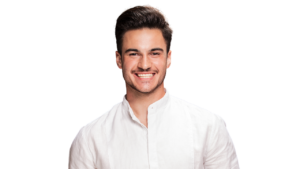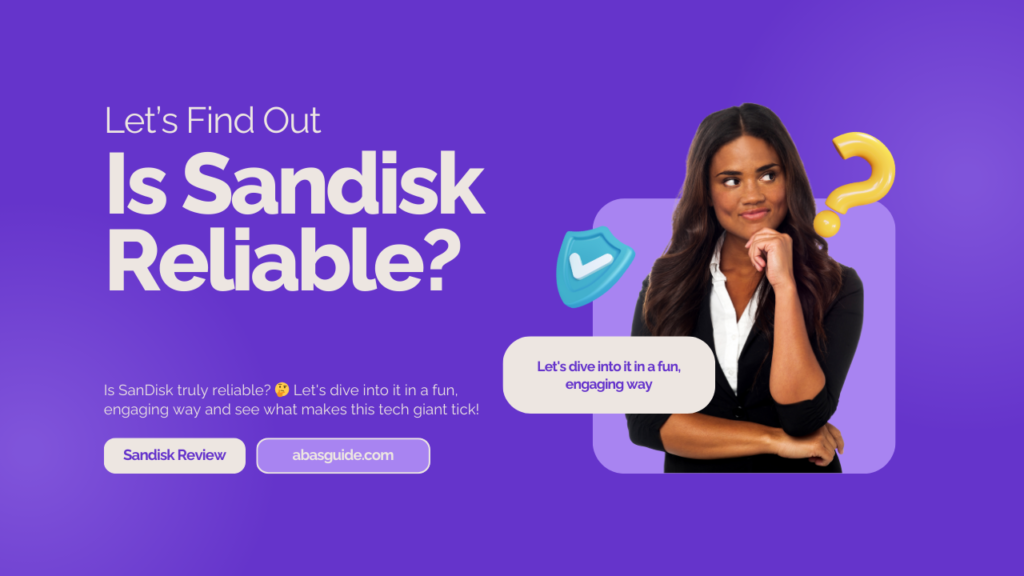If you’ve ever tried your hand at video editing, you know how quickly it can go from exciting to overwhelming. But what if there was a tool that could make video editing feel like playtime? Enter Wondershare Filmora 13, the video editing software that brings advanced features without the steep learning curve. It’s loaded with new updates, all while keeping things fun and intuitive. Filmora 13 is a creative playground, complete with powerful AI tools, fast rendering speeds, and an interface that makes editing videos as easy as pie (or cake, if you’re a cake person 🍰).
If you haven’t tried Wondershare Filmora yet, now’s the time! 🎬 With its AI-powered tools and easy-to-use interface, it’s perfect for anyone wanting to level up their video editing game. Give it a shot and experience the difference! 🙌✨

So, buckle up! We’re about to take a deep dive into everything that makes Filmora 13 a game-changer. Ready? Let’s go! 🚀
What’s So Special About Wondershare Filmora 13? 💡
First off, why should you care about yet another video editor? Simple: Filmora 13 is packed with features that make video editing both fun and powerful. Whether you’re a seasoned pro or just getting started, you’ll love how this software puts the power of advanced video editing into an interface that doesn’t require a PhD to understand.
With AI-powered editing tools, a sleek design, and enough effects and transitions to make your videos pop like fireworks 🎆, Filmora 13 is more than just an upgrade—it’s a whole new level of creative freedom. Let’s break it down feature by feature and see what makes it so special.
AI-Powered Editing: The Future is Here! 🤖✨
Okay, let’s get one thing straight: AI in video editing is no longer some futuristic dream. Filmora 13 has fully embraced the potential of artificial intelligence to make your editing life smoother, faster, and—dare we say it—more fun. Here are the standout AI-powered features that make this software feel like a co-pilot on your editing journey:
AI Copilot Editing 👨✈️
Imagine having a helpful assistant sitting next to you, giving you editing suggestions while you work. Sounds like a dream, right? That’s exactly what AI Copilot does. Think of it as your smart editing buddy that suggests transitions, effects, and other enhancements based on your project. It’s not just about doing the work for you; it’s about making sure your videos look just right—all while saving you hours of guesswork. 🕒
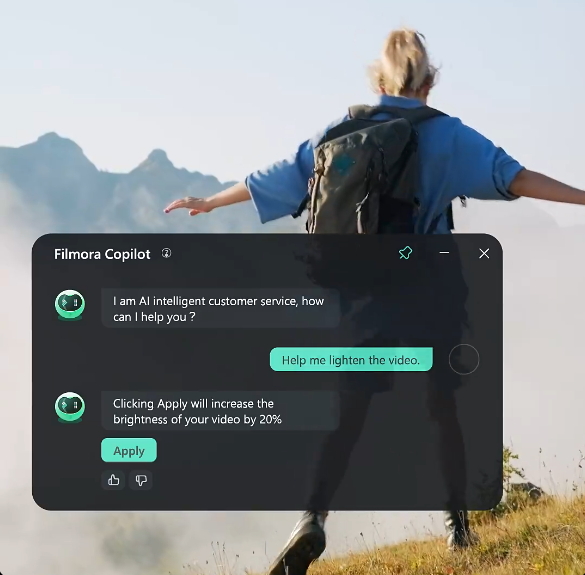
While AI Copilot won’t take over the whole editing process (you still get to be the creative genius behind the project), it’s an excellent guide when you’re not sure what to add next. Whether you’re new to editing or just want to speed things up, Copilot has your back. 👍
AI Text-Based Editing 📝🎥
This is where Filmora 13 really shines. One of the most powerful new tools is AI Text-Based Editing. It takes the hassle out of combing through hours of footage by automatically generating captions based on the speech in your video. But here’s where it gets cool: You can edit the video by editing the text! 🧠💥
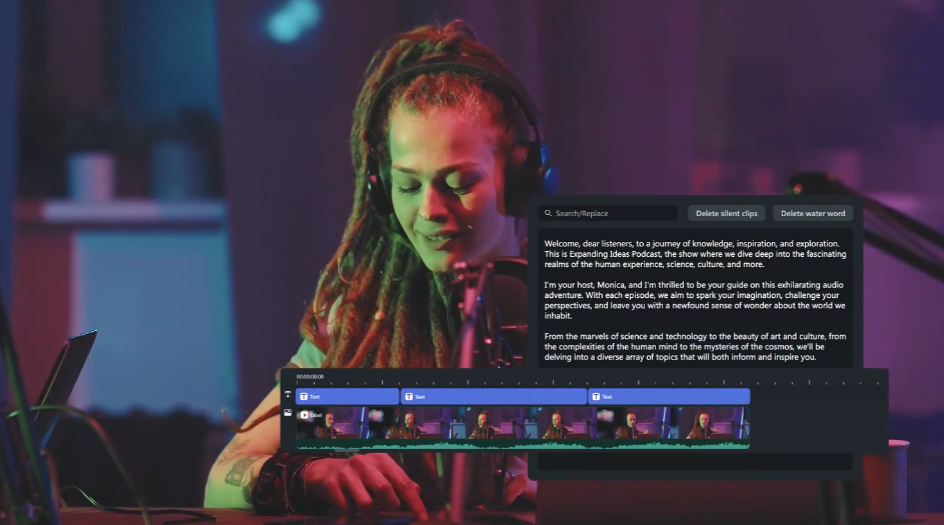
Want to delete a line of dialogue? Just cut it from the text, and the video updates instantly. It’s like magic! 🎩✨ This feature is especially useful for vloggers, podcasters, and anyone dealing with interview footage. No more scrubbing through hours of video just to find that one sentence—just search for the word in the text, and boom, you’re there.
AI Auto Masking: Change Your Background in Seconds! 🎬🖼️
You know how tedious it is to mask objects or people frame by frame? Yeah, Filmora 13 doesn’t want you to suffer through that. With AI Auto Masking, the software automatically detects people and objects in your video and creates masks for them. Want to blur the background of your shot? Change it completely? Done. ✔️ It’s like Photoshop’s magic wand, but for video, and it works crazy fast.

Whether you’re creating a high-budget commercial or just adding a funky background to your latest TikTok, AI Auto Masking makes it all possible without the headache of manual masking.
AI Music Generator: Your Custom Soundtrack 🎶🎧
Need a unique soundtrack for your video but don’t want to spend hours hunting through royalty-free music? Let Filmora 13’s AI Music Generator do the work for you! All you have to do is pick the mood (happy, sad, epic) and set the length. Then voilà—the AI generates background music that fits your video perfectly.
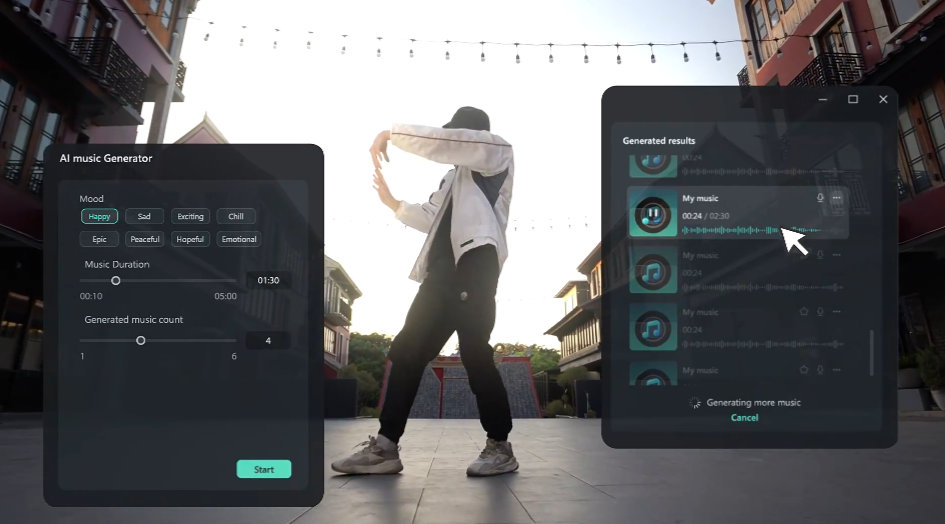
It’s perfect for content creators who want custom music without shelling out for expensive composers. Plus, the AI-generated tracks sound surprisingly professional! 🎵✨
An Interface That Sparks Joy 🖥️❤️
Let’s be honest: If your editing software looks like a spaceship control panel, you’re going to be intimidated. But Filmora 13 gets it right by offering a sleek, intuitive interface that makes even complex edits feel straightforward. 🎯
When you first open Filmora 13, you’ll be greeted with a dashboard that lets you jump right into a project, open a previous one, or browse through the newest features. The interface is organized into three key sections:
- Source Panel: Where all your media files, effects, and transitions live.
- Video Preview: A live view of your project, so you can see your changes in real time.
- Timeline: The heart of your editing workflow, where clips, audio tracks, and effects come together.
Customizable Layouts for Every Style ✨
Do you like to keep things organized? Or do you prefer more space to work with? Either way, Filmora 13 has you covered. You can choose from several layouts to match your workflow, whether it’s the traditional Timeline view, the clean and simple Classic Layout, or even a Short Video Layout—perfect for TikTok or Instagram creators! 📱
Dark Mode or Light Mode? Your Choice! 🌑🌞
A good editing session can take hours, so it’s important that the software doesn’t burn your eyes out. Filmora 13 allows you to switch between dark mode (for those late-night editing marathons) and light mode (for when you want to keep things bright). Either way, the software respects your system preferences, keeping your eyes happy while you work. 👁️💡
Advanced Features for Power Users 💪💥
Filmora 13 doesn’t just cater to beginners; it’s also loaded with powerful tools that even seasoned editors will appreciate. Here’s a look at some of the more advanced features that really take Filmora 13 to the next level.
Compound Clips: Keep Your Timeline Organized 🗂️🎥
If you’ve ever worked on a complex project, you know how messy the timeline can get. That’s where Compound Clips come in. This feature allows you to group multiple clips together and treat them like a single unit. So, if you want to apply an effect or transition to a bunch of clips, you can do it all at once. 🎬
Think of it as putting all your toys in one box so they don’t clutter up the room. It keeps your timeline neat and saves you from getting lost in a sea of clips. 🚢🌊
Keyframing and Motion Tracking: Get Creative with Movement 🎢
If you love adding movement to your videos, Filmora 13 is your new best friend. Keyframing allows you to animate almost any property in your video—whether it’s position, opacity, scale, or rotation. You get total control over how elements in your video move, making it easy to create smooth transitions, zooms, or even animated effects. 🎥📊
And then there’s Motion Tracking. It’s as simple as drawing a box around an object or person, and Filmora tracks their movement throughout the clip. Want to add text that follows someone walking across the screen? Done. Want to add a blur effect that moves with a car in motion? Easy. 🏎️💨
The best part? Filmora makes these advanced effects so simple, anyone can do it. 👏
Pricing: Affordable Magic 💵✨
Now that you’re hyped about all the features, let’s talk pricing. One of the things that makes Filmora stand out is how affordable it is compared to its competitors. Whether you’re looking for a short-term commitment or a lifetime deal, Filmora has options for everyone:
- Monthly Subscription: $9.99/monthly for either Windows or macOS.
- Perpetual Plan: $49.99 one-time payment (yep, you own it forever—Windows Only).
- Cross-Platform Plan: $29.99/year, which lets you edit across both your Mac and mobile devices, making it great for people on the go. 📱💻
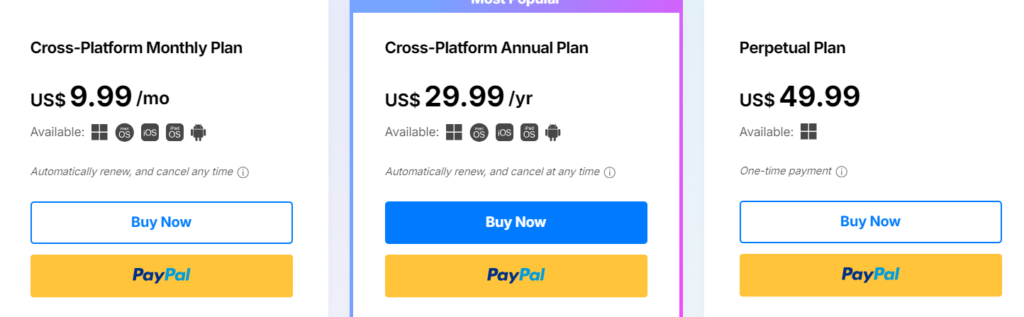
What makes this pricing model so attractive is the fact that you get all the key features right out of the box. Many competitors charge you extra for premium features or limit what you can do with their base version. Filmora? It’s all there. 💯
For those of you who are on the fence, there’s also a free trial that allows you to test out the software. Just be aware that exports will have a watermark, and you’re limited to 10 exports. But hey, it’s a great way to dip your toes in before you dive headfirst into editing glory. 🏊♂️
System Requirements: Can Your PC Handle It? 🖥️💻
Worried about whether your PC or Mac can run Filmora 13? Don’t sweat it! Filmora is surprisingly lightweight, especially considering all the features packed inside. You won’t need a NASA-level computer to get it running.
Here’s what you need:
- Windows: Compatible with Windows 7 through 11 (but I recommend sticking with 10 or 11 for the best experience).
- macOS: Runs on macOS 10.15 and up.
- CPU: 2GHz Intel i3 or higher (if you’ve got an Intel i5 or better, you’re golden).
- RAM: 8GB (but if you’re doing some heavy 4K editing, go for 16GB for smoother performance).
- Graphics: Intel HD Graphics 5000 or Nvidia GeForce GTX 700 for optimal performance.
Got a newer MacBook with Apple Silicon? You’re in for a treat because Filmora 13 is optimized for Apple’s M1 and M2 processors. Your edits will be buttery smooth. 🧈
Performance: Rendering at Lightning Speed ⚡🏎️
Speaking of smooth, let’s talk performance. Video editing can be a resource-heavy process, especially when you’re working with high-res footage and multiple effects. But here’s the thing: Filmora 13 is FAST. Like, blink-and-you’ll-miss-it fast.
In tests, Filmora 13 managed to render a full 1080p video project with effects, transitions, and multiple clips in just 31 seconds. Yep, you read that right—31 seconds. That’s faster than even some professional-grade software like Adobe Premiere Pro and CyberLink PowerDirector. 🚀
Why does this matter? Because it means you can spend less time waiting for your videos to export and more time working on your next project—or, you know, actually enjoying life. 🏖️
Mobile Editing: On-the-Go Awesomeness 📱✂️
Do you ever find yourself needing to edit a quick video while on the go? Filmora’s mobile app is your solution. Available for both iOS and Android, the mobile version of Filmora brings a ton of the desktop features to your fingertips. You can trim clips, add transitions, and even use AI features like Smart Cutout, all from your phone.
It’s perfect for content creators who are always moving and need to crank out videos for social media, YouTube, or even work projects. The app is available for $34.99/year or $59.99 as a one-time purchase—perfect if you’re on the move but still want the power of Filmora.
The Verdict: Is Wondershare Filmora 13 Right for You? 🤔✨
Let’s wrap it up, shall we? Wondershare Filmora 13 is not just another video editor. It’s the kind of tool that takes video editing to the next level while keeping things approachable, fun, and accessible for everyone—from beginners to pros. Whether you’re looking to create snappy TikToks, polished YouTube videos, or full-on professional films, Filmora has you covered.
It’s fast, affordable, and packed with so many AI features that you’ll feel like you’ve got a whole team of assistants helping you. And let’s not forget: It’s just fun to use. 🎉
Pros:
- ⚡ Blazing-fast rendering speeds.
- 🤖 Smart AI tools that simplify the editing process.
- 💰 Affordable price for all the features you get.
- 🎨 Sleek, customizable interface.
- 🎥 Advanced features like keyframing and motion tracking.
- 📱 Cross-platform editing with mobile support.
Cons:
- 🚫 No multicam or VR editing (but you probably won’t miss it unless you’re working on very specific projects).
- 🤷 Some AI tools are still in beta and might not be perfect just yet.
Final Verdict: If you’re looking for an easy-to-use, feature-rich video editor that doesn’t break the bank or overwhelm you with complexity, Wondershare Filmora 13 is a no-brainer. From TikTokers to seasoned editors, there’s something here for everyone. So, what are you waiting for? Dive into the world of creative editing with Filmora 13 and watch your ideas come to life! 🎥🌟
Is Filmora really free?
Filmora offers a free version, but exports will have a watermark.
How much does Filmora cost?
The annual plan is $29.99, and the lifetime license is $49.99.
What is Filmora’s perpetual plan?
The perpetual plan is a one-time payment of $49.99 for lifetime access.
Can I use Filmora on my phone?
Yes, Filmora has mobile apps for both iOS and Android.