First things first—if you haven’t tried CapCut Pro yet, what are you waiting for?! 🎉 Whether you’re creating snappy TikToks, YouTube masterpieces, or even full-length professional content, CapCut Pro is the go-to tool for anyone who wants top-tier editing without the stress. Originally launched as JianYing in 2019 and rebranded to CapCut by ByteDance in 2020, this app has skyrocketed in popularity—especially among influencers, content creators, and vloggers. 🎥✨

CapCut Pro has become a household name in the video editing game, and for good reason! With its AI-powered tools, social media integrations, and user-friendly interface, this is the editor that makes creating content fun again. So, are you ready to dive in? Let’s explore why CapCut Pro should be your new editing BFF in 2024. 🧑💻📽️
Why You Should Try CapCut Pro Right Now! 😎
Before we even get into the nitty-gritty, let me just say—if you’re looking for an editor that combines power and ease, you’ve hit the jackpot. 🎯 CapCut Pro is loaded with features that make it ridiculously easy to edit stunning videos, whether you’re on your phone or computer. So, why not give it a shot?
With tools for both beginners and pros, CapCut Pro will help you turn your creative vision into reality in just a few clicks (or taps!). 🤩 And the best part? It’s actually fun to use—no confusing menus, no endless tutorials. Just smooth, seamless editing at your fingertips! 💅✨
What Exactly is CapCut Pro? 🤔
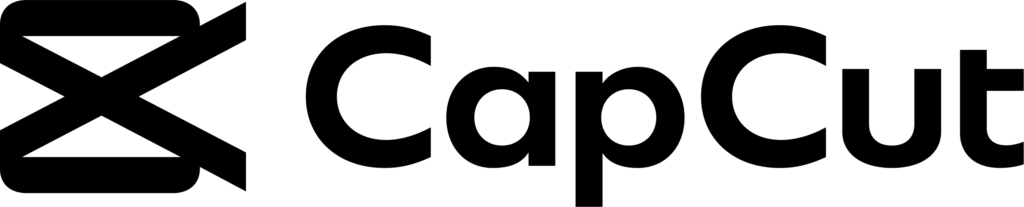
CapCut Pro is the premium, supercharged version of the free CapCut app, designed for creators who want to go beyond the basics. 🎥✨ Whether you’re a casual TikTok enthusiast or a serious YouTube content creator, CapCut Pro has the advanced tools and effects you need to take your videos to the next level.
Owned by ByteDance (yes, the same company behind TikTok!), CapCut Pro offers seamless integration with social media platforms, making it easy to edit and upload your content directly to TikTok, Instagram, YouTube, and more. 📱💻 It’s your all-in-one solution for video creation, with keyframe animation, AI-powered object tracking, and high-quality exports to ensure your videos look as professional as possible. 🚀
The free version of CapCut is great for basic editing, but CapCut Pro is where the real magic happens. With exclusive effects, premium templates, and tools like multi-layer editing, this app is perfect for creators who want total control over their projects. And yes, it’s also for those who love no ads and high-res exports (we see you, 4K lovers! 👀).
Key Features of CapCut Pro in 2024 🔥
Let’s take a closer look at the features that make CapCut Pro the rockstar of video editing apps:
1. Intuitive Interface & Smooth User Experience 🎯
Whether you’re a total newbie or a video editing pro, CapCut Pro’s clean interface makes editing a breeze. 💨 Drag-and-drop functionality? Check. Customizable workspaces? Double-check. No matter your skill level, the layout is super easy to navigate, and you can even adjust the workspace to fit your preferences. 🎨
Rearranging clips, applying effects, and adjusting keyframes has never been smoother. Seriously, editing feels like a creative flow, not a tech headache. 🧘♂️✨
2. Massive Library of Effects & Templates 🎨🎬
You want transitions, filters, and cool effects? CapCut Pro’s got you covered. 🎉 Whether you’re crafting a viral TikTok or putting together a cinematic masterpiece, you’ll find a huge range of effects, templates, and transitions ready to go. Plus, you can save your own custom presets for future projects, making your editing flow even faster.
Need some TikTok-worthy transitions? Want to go all-out with cinematic YouTube vibes? No problem! CapCut Pro’s effects library is the gift that keeps on giving. 🎁✨

3. Advanced Editing Tools 🔧💡
Here’s where CapCut Pro shines for those who want more advanced features: keyframe animation, AI-powered object tracking, and scene detection. These tools take your editing to the next level by automating complex tasks and giving you pinpoint control over your edits.
Plus, with voice enhancement and sound integration tools, you can create videos that don’t just look professional, but sound professional too. 🎙️👂

4. Social Media Integration 🌐✨
Let’s be real—most of us are creating content for social media these days. With CapCut Pro, you can export your videos in formats optimized for TikTok, Instagram, and YouTube. It even allows direct sharing to these platforms, so you don’t have to jump between apps. One click, and boom—you’re published! 🚀📱
Performance & Compatibility ⚡💻📱
Whether you’re editing on your phone or desktop, CapCut Pro performs like a champ. Available for iOS and Android on mobile, and Windows and Mac on desktop, CapCut Pro delivers a smooth, fast, and reliable experience no matter what device you’re using. 🖥️📲
Mobile and Desktop Functionality 🤳💻
The mobile app is especially perfect for quick edits on the go. Need to whip up a TikTok or Reels video in minutes? CapCut Pro’s mobile app has all the touch controls you need to make that happen fast. And on desktop, you get an even more expanded interface for more in-depth editing.
4K Video Editing Without a Hitch 🎥🔥
CapCut Pro handles 4K video editing with ease, ensuring your videos look sharp, crisp, and professional. Even when dealing with high-res footage, you won’t experience lag or stutter during editing or exporting. Smooth sailing all the way! 🛥️💡
CapCut Pro Pricing 💸🤑
Let’s talk about the price tag—and spoiler: It’s super reasonable! Compared to pricey editors like Adobe Premiere Pro ($20.99/month), CapCut Pro offers an affordable, flexible pricing plan:
- Monthly Subscription: $9.99/month
- Annual Subscription: $89.99/year (~$7.50/month)
That’s a steal, especially considering all the premium features you unlock with a Pro subscription. You get access to exclusive effects, templates, premium assets, and best of all—no ads! 🙌 Oh, and did I mention there’s a 7-day free trial for new users? That means you can try out all the premium features before committing. 🎉
How Does CapCut Pro Stack Up Against Competitors? 🤔
When you compare CapCut Pro to other video editors like Adobe Premiere Pro, it’s clear that CapCut Pro offers a much easier learning curve without sacrificing quality. While Premiere Pro is undeniably powerful, it’s also expensive and complicated for new users. CapCut Pro, on the other hand, is affordable, user-friendly, and packed with enough features to satisfy both casual creators and professionals. 🏆
For $9.99/month, you’re getting premium features for a fraction of the cost. And honestly, for most creators, CapCut Pro has everything you need to make professional-quality videos without breaking a sweat (or the bank 💵💥).
Editing Capabilities & AI Magic 🧠✨
Let’s not forget about the editing itself! Whether you’re trimming, cutting, or adding transitions, CapCut Pro is packed with tools to help you create videos that look amazing.
Basic to Advanced Workflows ⚙️🎥
Starting with simple edits like trimming and cutting clips, CapCut Pro is accessible to everyone. But when you’re ready to step up your game, the app’s advanced features—like multi-layer editing, keyframe animation, and AI-powered scene detection—make even the most complex edits feel like a breeze.
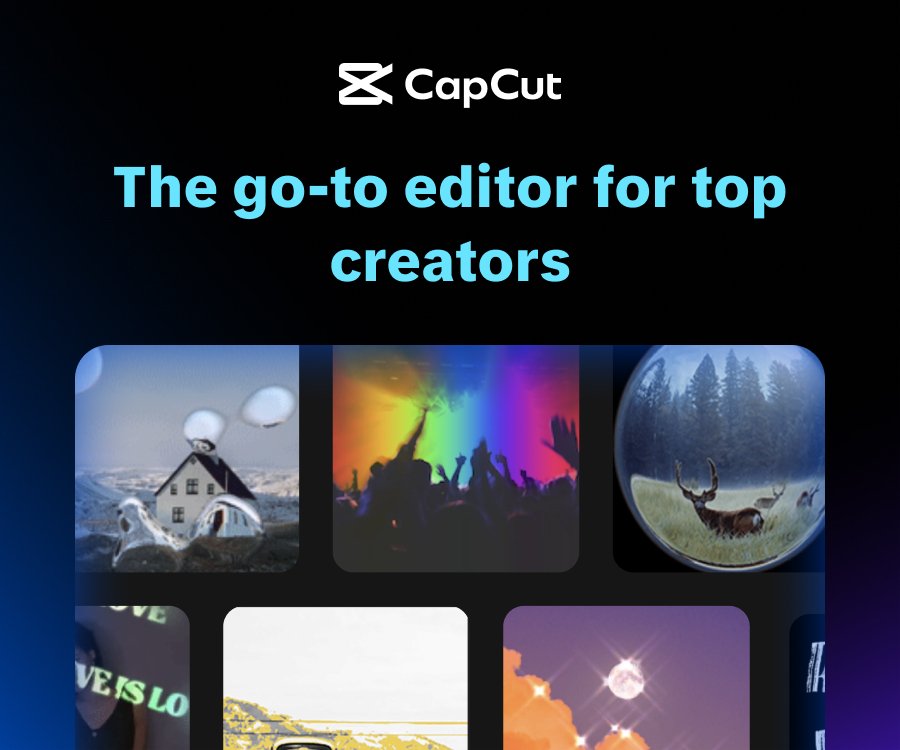
Audio and Visual Enhancements: Sounds Great, Looks Even Better! 🎧🎥
When it comes to making your videos sound as amazing as they look, CapCut Pro doesn’t miss a beat (literally). 🎶 From voice enhancement that makes you sound like a podcast pro 🎙️, to background music integration that sets the perfect vibe, CapCut’s audio tools are as smooth as butter. 🧈
But wait, there’s more! For your visuals, CapCut Pro has all the goodies—filters, transitions, and special effects—to make your videos pop like they’re straight out of a Hollywood blockbuster. 🎬✨ Want to add a cinematic glow? Go for it. Need a smooth transition for your TikTok dance-off? CapCut’s got you. 🕺💃
With all these options, you’ll be making content that looks and sounds next-level in no time! 🎥🔥
AI-Enhanced Editing 🧠🤖
CapCut Pro uses AI tools to simplify your workflow. From AI-generated captions to automatic scene detection, these features save you time by automating tricky tasks. Just imagine having your editing assistant right in your app—no more painstaking manual work! 🎉✨

Ease of Use and Accessibility: A Breeze for Everyone! 🌬️👶👩💻
Whether you’re a total newbie or a seasoned editing wizard, CapCut Pro has your back. It’s like the Swiss Army knife of video editing—handy for everyone! 🛠️
Beginner-Friendly Features: It’s So Easy, Even Your Grandma Could Use It! 👵🎬
Are you new to editing? No worries! CapCut Pro is here to hold your hand (virtually, of course). With step-by-step tutorials that are as clear as a sunny day ☀️ and a super intuitive interface, you’ll be trimming clips and adding effects in no time. Just drag, drop, and bam! You’re an editor. ✂️
Trimming, cutting, and splitting clips? Pfft, easy! It’s like cutting a sandwich in half—except with fewer crumbs. 🥪✨
Professional Tools for Advanced Users: Level-Up Your Editing Game! 🚀🎨
For the editing pros out there who want more than just basic tools, CapCut Pro is like a playground for grown-ups (minus the swings). 🏞️ It’s packed with advanced features like multi-layer editing, keyframe animations, and color grading so precise, even a chameleon would be jealous. 🦎🎨
Want to craft complex masterpieces? No problem. CapCut Pro’s flexibility means you can tailor your editing workflow exactly how you like it. It’s basically like having a personal assistant for your creativity. 💡🧑💻
Why Choose CapCut Pro? 🤷♀️🤷♂️
So, why should you choose CapCut Pro over other video editors? Here’s the deal:
- Ad-Free: No distractions—just smooth editing. ✂️
- Advanced Tools: Get the most out of your edits with keyframes, multi-layer editing, and more! 🔧
- 4K Exports: Ensure your content looks as sharp as possible. 📹
- Affordable: High-quality editing without the steep price tag. 💸
- Free Trial: Try all the premium features for free for 7 days before deciding. 🎁
Final Thoughts: CapCut Pro is the Editor You Didn’t Know You Needed 🎬💥
Whether you’re editing on your phone or desktop, CapCut Pro delivers a seamless, intuitive experience for creators of all levels. From the easy-to-navigate interface to the advanced editing tools, CapCut Pro has something for everyone.
If you’re ready to level up your content creation, try CapCut Pro and see for yourself why it’s quickly becoming one of the top video editors in the game. 🎥✨
FAQs About CapCut Pro
What’s the difference between CapCut and CapCut Pro?
CapCut Pro offers advanced features like keyframe animations, additional effects, and premium templates that are not available in the free version.
How much does CapCut Pro cost?
CapCut Pro is priced at $9.99/month or $89.99/year.
Does CapCut Pro offer a free trial?
Yes, CapCut Pro offers a 7-day free trial, during which you can access all the premium features without any commitment.
Can I use CapCut Pro on both mobile and desktop?
Yes, CapCut Pro works seamlessly across both platforms, making it accessible whether you’re editing on the go or at a workstation.
Can I export videos in 4K with CapCut Pro?
Yes, CapCut Pro supports 4K video editing and exporting, making it ideal for creating high-resolution content.


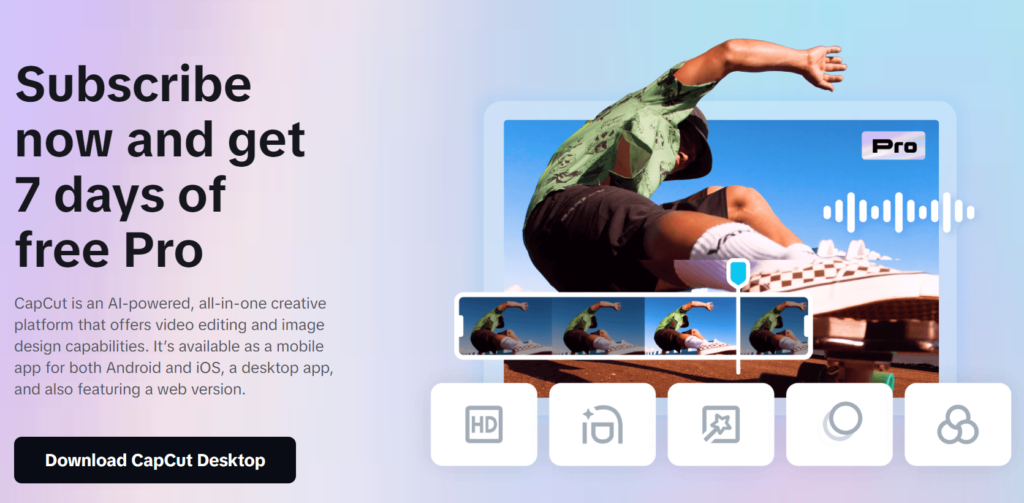
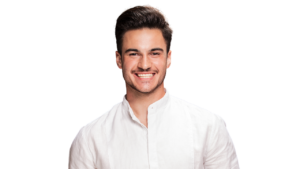

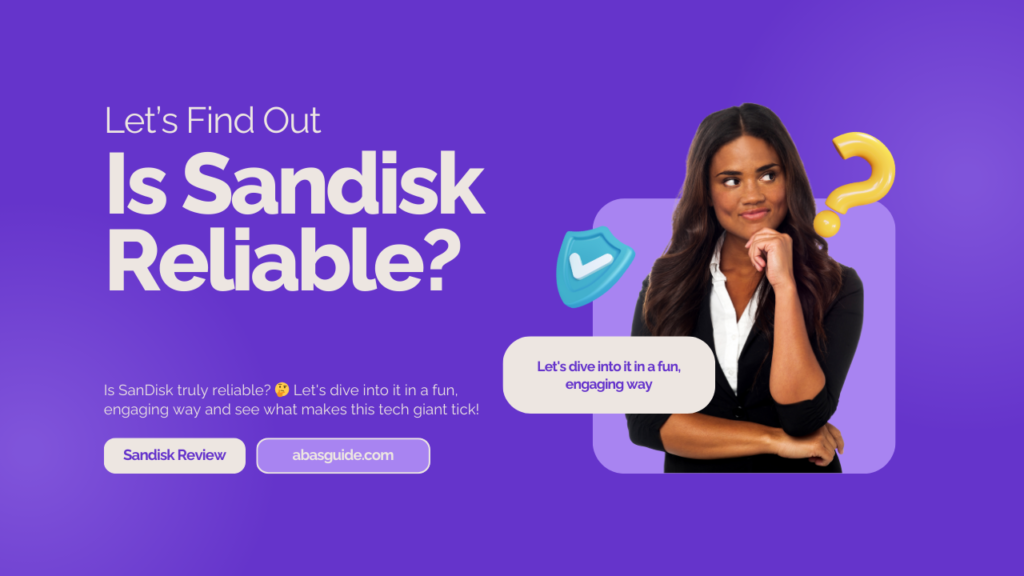

One Response